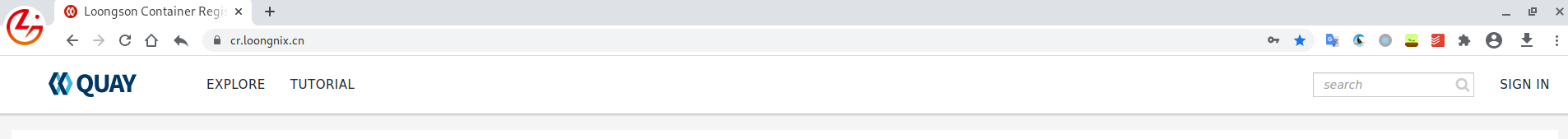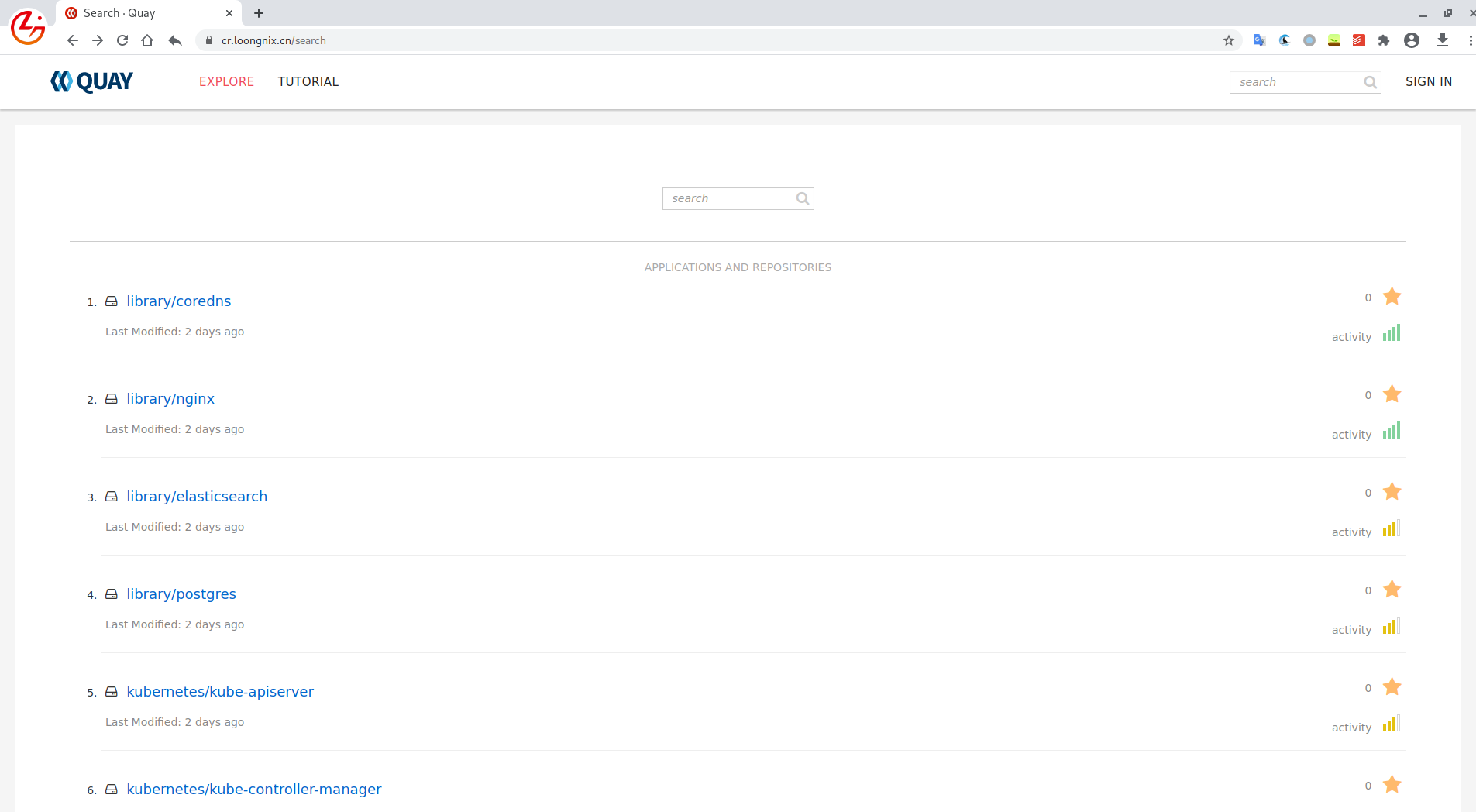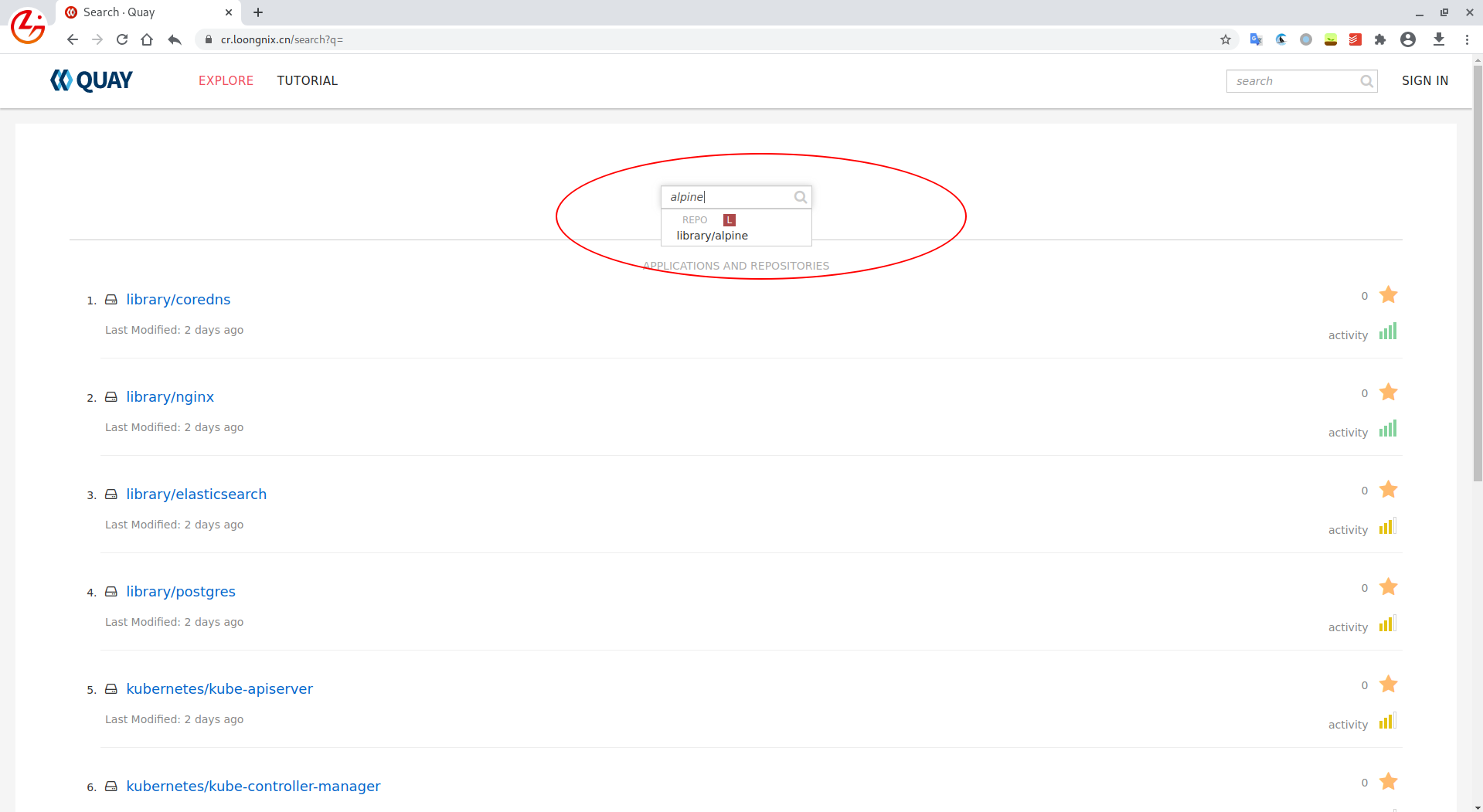Container Registry 使用手册
Container Registry (龙芯容器镜像仓库) 是适用于龙芯平台的容器镜像下载服务提供站点。网站地址 https://cr.loongnix.cn
采用 quay 实现,提供免密查询和下载功能。本文介绍如何在 linux 下配置并使用龙芯镜像仓库和如何在网页中查找已经支持的龙芯镜像下载地址。
命令行使用
1.docker 用户在 /etc/docker/daemon.json 文件中,增加以下内容
root@loongson:~# cat /etc/docker/daemon.json
{
"registry-mirror": ["https://cr.loongnix.cn"]
}
2.重启 docker 服务
systemctl daemon-reload
systemctl restart docker
3.测试
root@mloongson:~# docker run cr.loongnix.cn/hello-world
Hello from Docker!
This message shows that your installation appears to be working correctly.
To generate this message, Docker took the following steps:
1. The Docker client contacted the Docker daemon.
2. The Docker daemon pulled the "hello-world" image from the Docker Hub.
3. The Docker daemon created a new container from that image which runs the
executable that produces the output you are currently reading.
4. The Docker daemon streamed that output to the Docker client, which sent it
to your terminal.
To try something more ambitious, you can run an Ubuntu container with:
docker run -it ubuntu bash
Share images, automate workflows, and more with a free Docker ID:
$ https://hub.docker.com/
For more examples and ideas, visit:
https://docs.docker.com/get-started
网页端使用
龙芯容器镜像仓库采用 quay 开源项目。该项目已移植到 LoongArch64 架构,当前在 LoongArch64 架构上稳定运行。以龙芯浏览器为例